
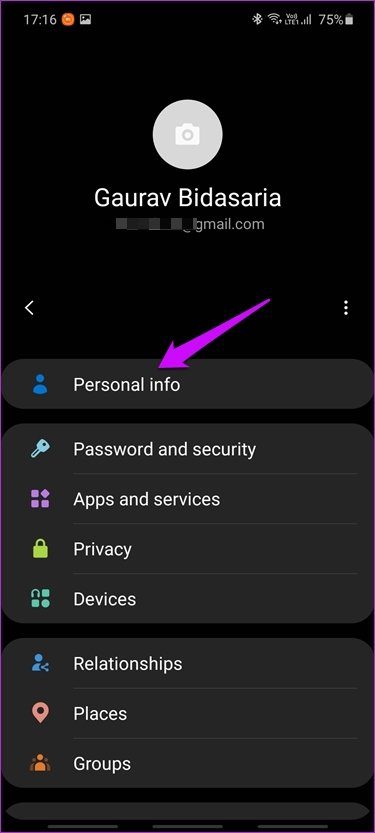
Flash SAMSUNG phone with Samsung Firmware that you download before for your Galaxy A6 with selected options: Auto Reboot and F.Turn on Galaxy A6 phone in download mode and connect to USB cable.No need to use ADB firmware in this SAMSUNG device. Galaxy S9 / S9+ / A6 / A6+ / Note 9 / Tab A2 need enable OEM Lock option in Developer menu and do a factory reset from a phone menu then just write normal 3/4 file firmware and the SAMSUNG Galaxy A6 will be without any Google Account Verification, Factory Reset protection.Next back to Settings -> Developer options -> and turn on USB debugging option.Main menu -> Settings -> About phone -> Build number - tap 7 times to active developing options.
HOW TO REMOVE SAMSUNG ACCOUNT WITHOUT PASSWORD OR RESET HOW TO
Instruction is here: How to active Developer Options Samsung Galaxy S9



 0 kommentar(er)
0 kommentar(er)
